
And artifactory directory structure is like that:

Point that dependency is written like
javax/faces
NOT
javax.faces
in settings.xml
http://myserverip:port/artifactory/repo/javax/faces/jsf-api/1.1_02/jsf-api-1.1_02.jar
in ivysettings.xml
[organisation] = javax/faces
[module] = jsf-api
[revision] = 1.1_02
[artifact]-[revision].[ext] = jsf-api-1.1_02.jar
in settings.xml
[org] = javax/faces
[name] = jsf-api
[rev] = 1.1_02
Previously i wrote that artifactory can't download artifacts when I build project with ant-ivy.I realized that I should write dependencies like javax/faces NOT javax.faces.
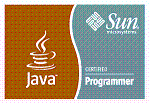
2 comments:
I got a lot of help from your post
However I found that in the recent version of Ivy have a option to solve this problem 'javax/faces NOT javax.faces'.
<url/> has a attribute "m2compatible" (default is 'false') and I was make it's value to 'true', 'javax.faces' is WORKS
thanx for your good post
Thanks jne.m2compatible=true is a handy option which ivy doesn't have in previous versions as I know.
Post a Comment