After you have successfully started artifactory service as root you need to go
http://localhost:8081/artifactory OR in our case
http://[serverip]:[serverport]/artifactory
[serverport] : Artifactory comes with an artifactory.war file.When you start artifactory service it deploys it to jetty server which comes with artifactory.So serverport must point to used webserver default port where artifactory.war is deployed. Here in this case it is 8081 for jetty.For tomcat it 8080 as you forecast.
For first-time admin log in
username :admin
password :password
If you can't log in try to reinstall artifactory.May be some files that you dont know and already exists there override default behaviour which is extremely rare case but take my 4 hours.Be sure that files are yours and clean.
Now you successfully log in to web ui of artifactory.You can deploy your jars,versioning it,do some security settings here.It is the easy part to do.
But it is not the end. We want some behaviour from artifactory repository:
We want artifactory to download needed jars for our project on our internal server so each team member can download jars from internal server and don't have to go Maven Repository or other repositories on the internet. If server doesnt find needed jar on itself It (Server!) download jars on itself after maven command executed by one of the team members.
We should do some configuration to get these behaviour.
Friday, January 25, 2008
Subscribe to:
Post Comments (Atom)
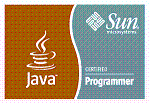
No comments:
Post a Comment