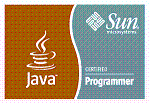First of all i assume that you login as a root to linux.It s neccessary to be root for executing service.
./install.sh [arg1] : This is expected to install artifactory as a linux service. [arg1] is the username of the JETTY_USER.Default is jetty.If you want to override (what i do) you can pass it an argument.(like
artifactory)
my ARTIFACTORY_HOME is:
/opt/artifactory
and under ARTIFACTORY_HOME there is etc folder.Under etc execute
vi default
It should like this:
************************
#!/bin/sh
export JAVA_HOME=/opt/java/jre1.5.0_14
export JAVA_OPTIONS="-server -Xms400m -Xmx1g"
export ARTIFACTORY_HOME=/opt/artifactory
export JETTY_USER=
artifactoryexport JETTY_CONSOLE=${ARTIFACTORY_HOME}/logs/consoleout.log
*************************
JAVA_HOME should point to your jre folder.
JETTY_CONSOLE is where you can find log when artifactory start or may be failed to start which means 1.5 days for me.
Because my JETTY_USER is 'artifactory' there must be a user setting in /etc/init.d/artifactory.
This /etc/init.d/artifactory user
MUST have read/write access to artifactory folder.So i suggest you to as a begginner in /opt/artifactory folder and simply write
chmod -R 777 *and give full access to everybody just for beginning.You can easily configure it when you became more familiar to artifactory/linux/maven blah blah issues.
and here we go
we want to start artifactory via:
service artifactory start
If it says what the hell artifactory service is it means you did sth wrong so stop here and go steps above.Look at /opt/artifactory/etc/default file to check settings are correct.
I suggest you to open another session to linux server before executing start artifactory service and go to /opt/artifactory/logs folder
write :
tail -f consoleout.log
to see what is going on there
If it is successfully started you are lucky:) Almost every try i have a problem so be patient.
There are popular known errors:
java.lang.RuntimeException: Failed to read object from stream.
Failed to execute JcrCallback : FileNotFoundException on tmp file
I hope you successfully installed artifactory and now you can configure it.